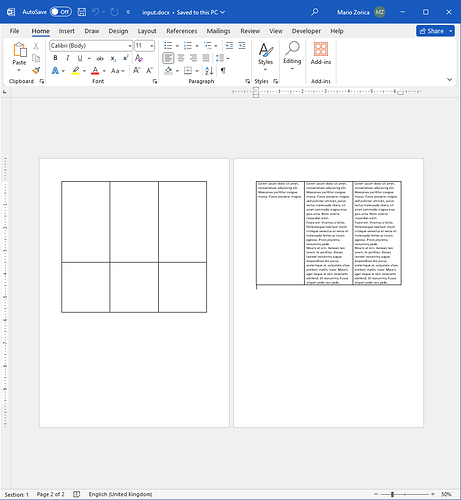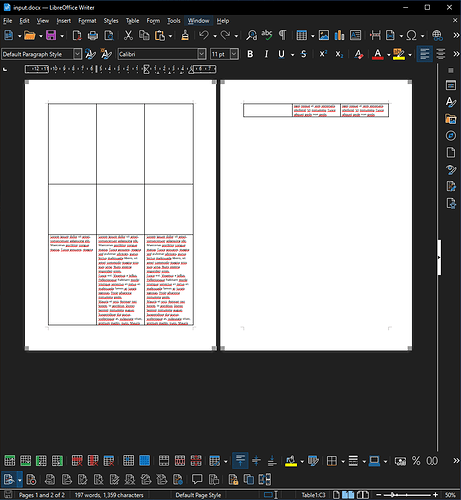hi,
I have an issue when it is needed to keep paragraph inseparable in first table cell and separatable in next table cells. (First table cell contain important two-row information so it’s good to keep it together but next cells in row may contain many rows in paragraph so that it’s cool to be able to break it to the next page).
To achieve inseparable of the first table cell I set setting ParagraphFormat.KeepLinesTogether = true and ParagraphFormat.KeepWithNext = true. It was set for paragraph in first table cell only.
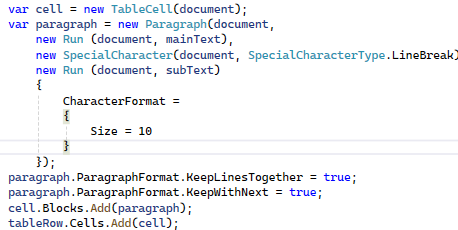
All other table cell paragraphs aren’t applied such settings. But in result table row become inseparable.
So when any cell doesn’t fit the page a table row is moved to next page. But I would like to move table row to the next page only when first table cell doesn’t fit the page in other cases - split table row.
Is it possible to archive such behavior?