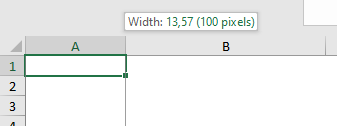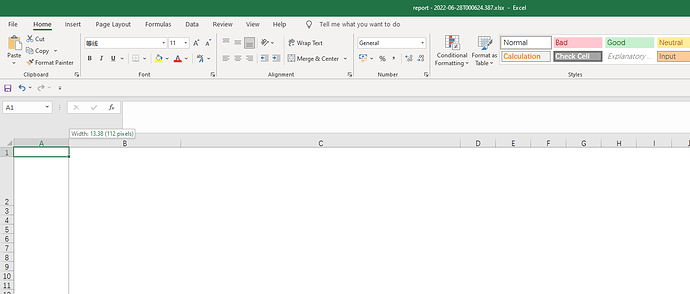Hi,
I set column width to 100px, the result give me 112px, is there a way to set width exactly I want?
code:
_excelFile = new FileInfo(tempFilePath);
_excelpackge = new ExcelFile();
_worksheet = _excelpackge.Worksheets.Add("report");
double excelPosition = 0;
var columnIndex = 1;
_worksheet.ViewOptions.ShowGridLines = false;
_worksheet.Columns[0].SetWidth(100, LengthUnit.Pixel);
_worksheet.Columns[1].SetWidth(200, LengthUnit.Pixel);
_worksheet.Columns[2].SetWidth(500, LengthUnit.Pixel);