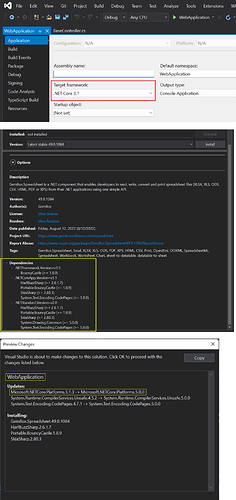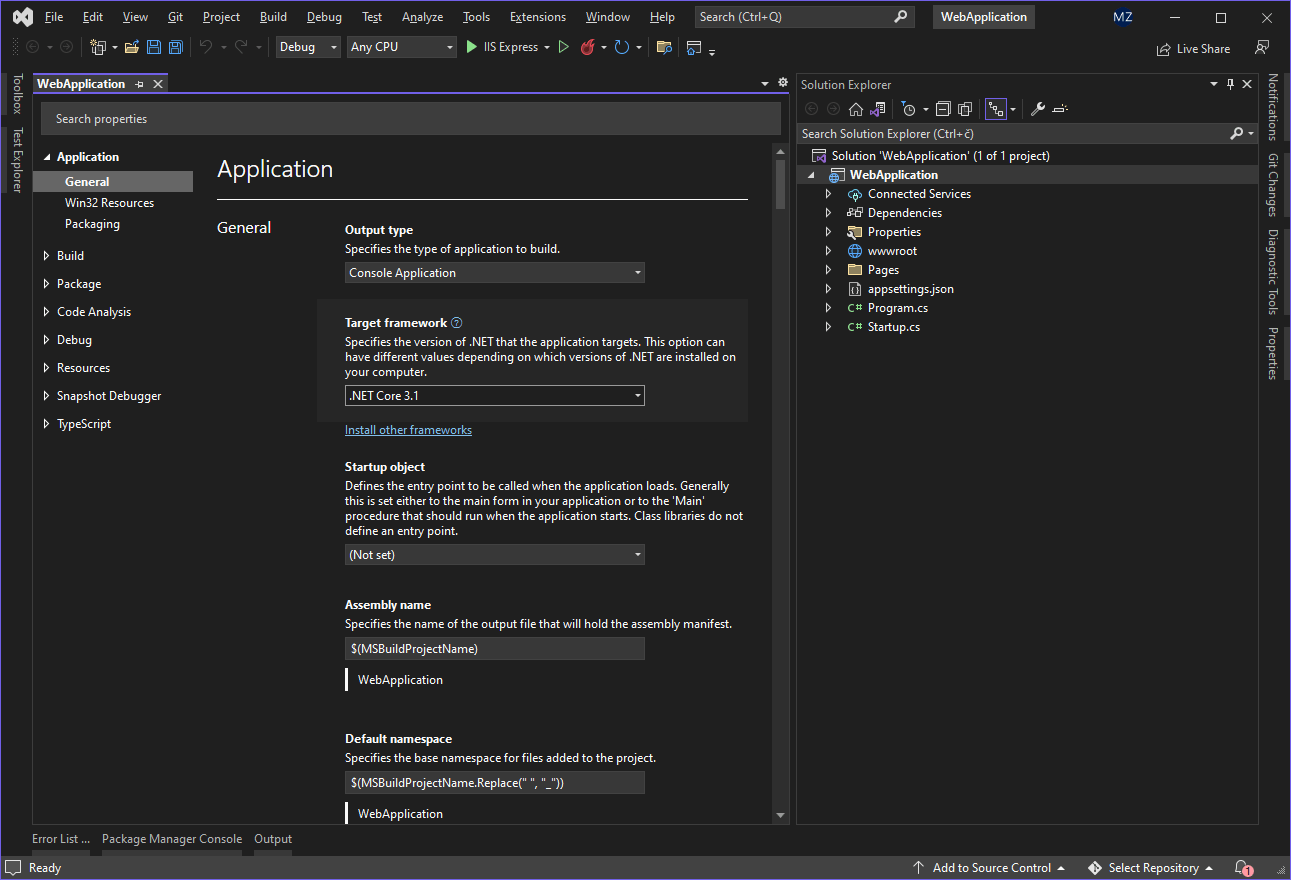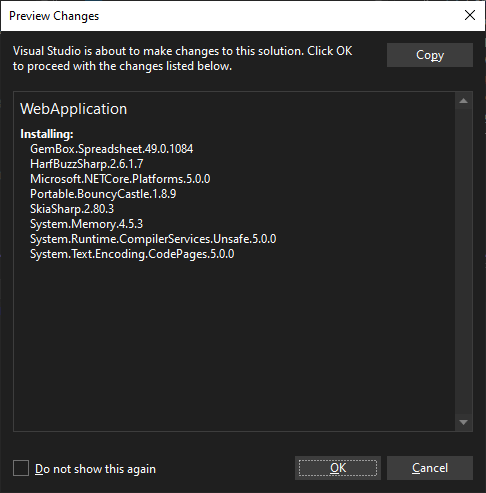The project in question is an ASP DotNet Core 3.1 project. However, when attempting to install GemBox.Spreadsheet via the NuGet Package Manager in MS Visual Studio 2019 the installer wants to update the project to ASP DotNet Core 5.0. This appears to be a key dependency of GemBox.Spreadsheet, however, I am reluctant to install anything which might disrupt this project.
Is there a previous version of GemBox.Spreadsheet available which would be compatible with ASP DotNet Core 3.1?
Any assistance is greatly appreciated…
Hi Randall,
I was unable to reproduce this behavior.
Note that GemBox.Spreadsheet can be used on ASP.NET Core 2.0 and above.
Can you send us your test project?
I’ll try to reproduce your issue by installing GemBox.Spreadsheet on your project via NuGet.
Regards,
Mario
Mario,
THANK YOU for your prompt reply! I am sorry I wasn’t able to respond sooner. I have included the following image file containing three screenshots: (a) our project setup in MS Visual Studio 2019; (b) the NuGet package information for GemBox.Spreadsheet; and (c) the “Preview Changes” dialog associated with the installation.
As you can see our project is set up with a target framework of “.Net Core 3.1” (first screenshot). What has me spooked about installing “GemBox.Spreadsheet” is what I am seeing in the NuGet Package Manager.
When I view the “Dependencies” associated with “GemBox.Spreadsheet” (second screenshot) everything looks great. The project version is recognized as “.Net Core 3.1”.
However, when I attempt to install the package, the "Preview Changes” dialog box (third screenshot) reveals the need to update our project (“WebApplication”) to “.Net Core 5.0” as part of the installation.
Unfortunately, updating our project from “.Net Core 3.1” to “.Net Core 5.0” is not an option. Is there a way to install your software without the need to update the .Net platform?
I really am intrigued with “GemBox.Spreadsheet” and it seems to be the perfect upgrade from the “EPPlus” plugin I am currently using. Any assistance is greatly appreciated.
Randall, I was unable to reproduce your issue, here is a screenshot of my test project:
And here is a screenshot of the “Preview Changes” that I get when installing GemBox.Spreadsheet from NuGet:
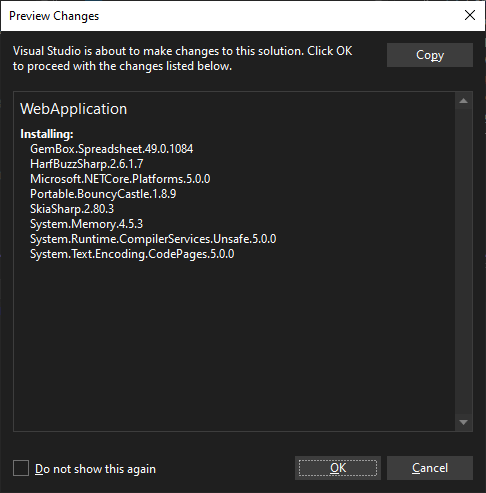
I believe there is something else in your project that is causing this, but I’m afraid I don’t know what that could be, I cannot investigate the screenshots…
Thanks Mario. I see from the “Preview Changes” screenshot you provided GemBox setup is also looking to install “Microsoft.NETCore.Platforms.5.0.0” on top of your “.NET Core 3.1” Target framework.
So, I guess the question becomes, “Will GemBox installation force a change to the .Net Target framework for the project?”
I would be curious to know whether the “Target framework” remained set to “.NET Core 3.1” after you installed GemBox for your project. If yes, then I wouldn’t have anything to be concerned about. However, if the target framework is automatically changed to “.NET Core 5.0” then I wouldn’t be able to perform the installation.
Thanks again,
Randall Powell
No, it won’t, that is not what the Microsoft.NETCore.Platforms package does.
Note that you can download the package from the NuGet website (there is a " Download package" action on the right) and if you unzip it you will notice that it contains no DLL files, only a “runtime.json” file.
Also, here is the description of this package:
Provides runtime information required to resolve target framework, platform, and runtime specific implementations of .NETCore packages.
Last, perhaps this will also be of an interest to you:
Regards,
Mario
Thank you Sir! After noting what you had done in Visual Studio, I also set up a new, stand-alone “.Net Core 3.1” project for testing purposes. I installed the GemBox.Spreadsheet package via NuGet to test whether the target framework would be altered. It was not! 
Having resolved my concern, I am now planning to add GemBox.Spreadsheet to my .Net CORE projects later today. I also plan to test performance, ease-of-use, et cetera over the course of the next couple of weeks against the legacy EPPlus plugin we’ve been using.
Thank you again for your excellent support! I likely would not have pursued GemBox any further without your involvement.
Best regards,
Randall Powell