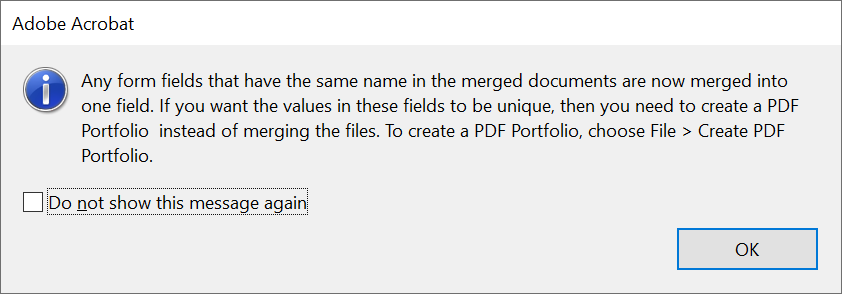Hi!
I have an issue with AddClone for pages in GemBox.Pdf.
My scenario:
We have form filling in a Pdf-file.
Same Pdf is used for multiple pdf-files, but have different formfilling values (Annotations).
When add the pages from file 1, I can see that they have their annotation. But when I copy the pages for file 2, I get same annotations from file 1.
In all exemples you have, you always use different pdf-files you load and merge together. But no example for merge 2 pdf-file that use same pdf-template-file and different annotations/form-filling data.
I have tried to change modification id and title in document, but no change in behaviour.
1 Like
Hi Patric,
Can you send us a small sample project that demonstrates exactly what you’re doing?
We’ll investigate it and try to resolve the problem you have.
Regards,
Mario
Hi!
I have a sample project ready. How can I send it to you?
Please check our Contact page.
Both GemBox.Pdf and Adobe Acrobat will merge the fields with the same name into one.
Here is a message that Adobe Acrobat shows when merging your files:
If this is not the desired behavior, there are multiple options that can be used:
- Rename duplicate fields.
- Create the portfolio as suggested by Adobe (see the Portfolio example).
- Flatten the form fields (see the Flatten Form example).
I hope this helps.
Regards,
Mario