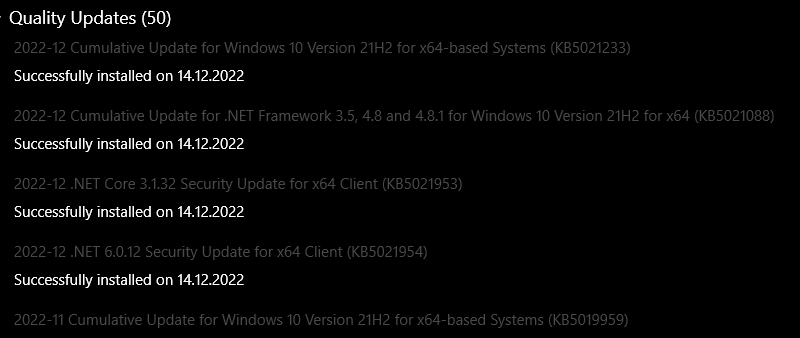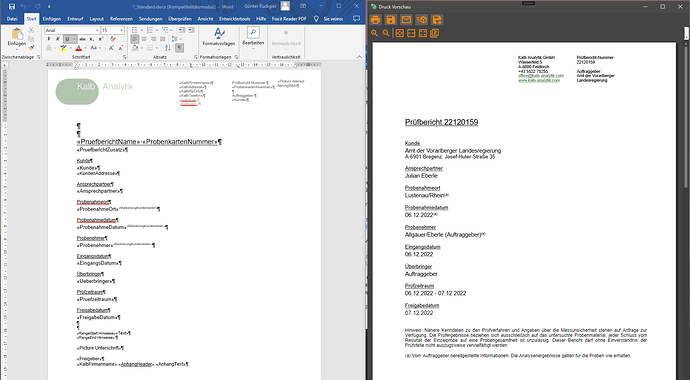Hi there
I am using Gembox.Document since Jan. 2020 without big problems but since the last windows update from today, all pictures are missing after MailMerge a word document.
My license is quite old so I am able to use version: 33.0.1269
These are the updates:
Here is a screenshot from template and output:
I tried an update to latest Gembox.Document version using the free-key but, the images are still not there, so I think there is a general problem!
Has anyone an idea what is going on here?
Hi Günter,
I was unable to reproduce this issue.
Can you send us a small Visual Studio project that reproduces this so that we can investigate it?
Regards,
Mario
Hi Mario
Ok found out more…
I create a XPS to show the user a preview and there all images are missing. If I save the generated data as file, everything looks good!
If I save the document as xps file, its looks good also!
Maybe you could help me out, to get the correct XPS preview after converting.
I get XPS docuent with:
private XpsDocument GenerateXpsDocument(DocumentModel document)
{
var xps = document.ConvertToXpsDocument(SaveOptions.XpsDefault);
return xps;
}
ViewModel:
Document = document.GetFixedDocumentSequence(); //document = XpsDocument
An the view:
<DocumentViewer Document="{Binding Document, Mode=OneWay}"
Style="{StaticResource DocumentViewerSimple}"/>
Can you send us a small project that reproduces the issue so that we can use it for troubleshooting?
@Mario
For me the case is closed, because I switched to an other solution to preview the generated PDF. I dont use the DocumentViewer anymore and so the problem is gone…
If the problem is really Windows related (as it looks at the moment), then this will not be so easy to solve, I think…
Thx for your solution, so I was right going with a new solution for showing the preview to the user…
Regards!
Hi Mario
I noticed, that Microsoft has released an Updated for this issue, see ‘Resolution’ in link: KB5022083 Change in how WPF-based applications render XPS documents - Microsoft Support
I have installed the package and everything is fine using .NET 5.0 but if I run the same application with 6.0 or 7.0 the pictures are still missing.
I could send you a test application, if you like to test it on your side?
Regards Günter
Hi Günter,
Try using the current latest bugfix version:
https://www.gemboxsoftware.com/document/nightlybuilds/GBD35v1265.zip
Or the latest NuGet package:
Install-Package GemBox.Document -Version 35.0.1265-hotfix
I hope this helps.
Regards,
Mario