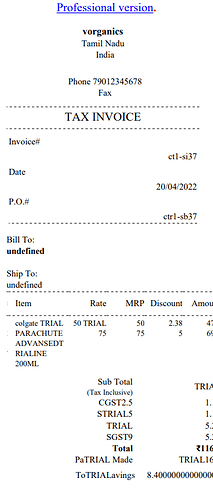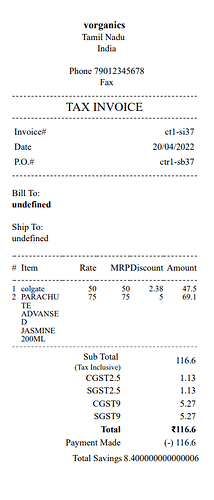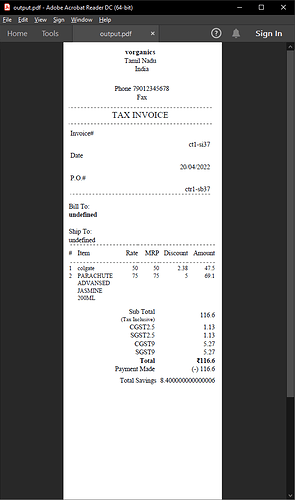Hi,
When I try to convert the Html page to Pdf using Gembox.Document the @page CSS rule is not applied. How can I set up the Gembox.Document to apply the @page CSS which is present in the same HTML file inside a style tag.
Hi Vector,
I was unable to reproduce this issue.
Can you please send us your HTML file and also show us your code?
Sidenote, the @page directive works with DocumentModel.Load methods, not with ContentRange.LoadText methods.
Regards,
Mario
Here is the HTML code :
<html xmlns="http://www.w3.org/1999/xhtml" xml:lang="en" lang="en"><head> <!--style_start-->
<style type="text/css" media="all">
@page {
size: 3in 11in;
margin: 0.1in 0 0.1in 0;
background: #ffffff;
@bottom-center {
content:element(footer)
}
@top-center {
content: element(header)
}
}
table {
border-spacing: 0;
border-collapse: collapse;
}
.pcs-itemtable {
-fs-table-paginate: paginate;
}
img {
page-break-inside: avoid;
}
#pageNumber:before {
content: counter(page);
}
.pcs-template {
font-family: ;
font-size: 9pt;
color: #000000;
}
.pcs-header-content {
font-size: pt;
color: ;
background-color: ;
}
.pcs-template-body {
padding: 0 0.2in 0 0.1in;
}
.pcs-template-footer {
height: 0.1in;
font-size: pt;
color: ;
padding: 0 0.2in 0 0.1in;
background-color: ;
}
.pcs-footer-content {
word-wrap: break-word;
color: ;
}
.pcs-label {
color: #000000;
}
.pcs-entity-title {
font-size: 12pt;
color: #000000;
}
.pcs-orgname {
font-size: 10pt;
color: #000000;
}
.pcs-customer-name {
font-size: 9pt;
color: #000000;
}
.pcs-eori-number {
color: #333;
margin: 0;
padding-top: 10px;
}
.pcs-itemtable-header {
font-size: 9pt;
color: #000000;
background-color: #ffffff;
}
.pcs-itemtable-breakword {
word-wrap: break-word;
}
.pcs-taxtable-header {
font-size: 9pt;
color: #000000;
background-color: #ffffff;
}
.breakrow-inside {
page-break-inside: avoid;
}
.breakrow-after {
page-break-after:auto;
}
.itemBody tr {
page-break-inside: avoid;
page-break-after: auto;
}
.pcs-item-row {
font-size: 8pt;
border-bottom: 1px solid #3c3d3a;
background-color: #ffffff;
color: #000000;
}
.pcs-item-sku {
margin-top: 2px;
font-size: 10px;
color: #444444;
}
.pcs-item-desc {
color: #000000;
font-size: 8pt;
}
.pcs-balance {
background-color: #ffffff;
font-size: 14pt;
color: #000000;
}
.pcs-totals {
font-size: 9pt;
color: #000000;
background-color: #ffffff;
}
.pcs-notes {
font-size: pt;
}
.pcs-terms {
font-size: pt;
}
.pcs-header-first {
background-color: ;
font-size: pt;
color: ;
height: auto;
}
.pcs-status {
color: ;
font-size: 15pt;
border: 3px solid ;
padding: 3px 8px;
}
.billto-section {
padding-top: mm;
padding-left: mm;
}
.shipto-section {
padding-top: mm;
padding-left: mm;
}
@page :first {
@top-center {
content: element(header);
}
margin-top: in;
}
.pcs-template-header {
padding: 0 0.2in 0 0.1in;
height: in;
}
.pcs-template-fill-emptydiv {
display: table-cell;
content: " ";
width: 100%;
}
/* Additional styles for RTL compat */
/* Helper Classes */
.inline {
display: inline-block;
}
.v-top {
vertical-align: top;
}
.text-align-right {
text-align: right;
}
.rtl .text-align-right {
text-align: left;
}
.text-align-left {
text-align: left;
}
.rtl .text-align-left {
text-align: right;
}
.float-section-right {
float: right;
}
.rtl .float-section-right{
float: left;
}
.float-section-left {
float: left;
}
.rtl .float-section-left{
float: right;
}
/* Helper Classes End */
.item-details-inline {
display: inline-block;
margin: 0 10px;
vertical-align: top;
max-width: 70%;
}
.total-in-words-container {
width: 100%;
margin-top: 10px;
}
.total-in-words-label {
vertical-align: top;
padding: 0 10px;
}
.total-in-words-value {
width: 170px;
}
.total-section-label {
padding: 5px 10px 5px 0;
vertical-align: middle;
}
.total-section-value {
width: 120px;
vertical-align: middle;
padding: 10px 10px 10px 5px;
}
.rtl .total-section-value {
padding: 10px 5px 10px 10px;
}
.tax-summary-description {
color: #727272;
font-size: 8pt;
}
.bharatqr-bg {
background-color: #f4f3f8;
}
/* Overrides/Patches for RTL compat */
.rtl th {
text-align: inherit; /* Specifically setting th as inherit for supporting RTL */
}
/* Overrides/Patches End */
/* Subject field styles */
.subject-block {
margin-top: 20px;
}
.subject-block-value {
word-wrap: break-word;
white-space: pre-wrap;
line-height: 14pt;
margin-top:5px;
}
/* Subject field styles End*/
/* offline templates styles */
th {
text-align: inherit;
}
/* offline templates styles End*/
.pcs-template {
width:;
}
.pcs-receipt-custom-header {
height: 0.1in;
}
.pcs-receipt-custom-footer {
height: 0.1in;
}
.pcs-receipt-header {
text-align: center;
}
.pcs-item-row {
border-bottom: none;
}
.pcs-itemtable-header {
border-top: 1px dashed #3c3d3a;
border-bottom: 1px dashed #3c3d3a;
}
.pcs-balance td {
border-top: 1px solid #3c3d3a;
border-bottom: 1px solid #3c3d3a;
}
.pcs-receipt-header {
padding: 0 0.2in 0 0.1in;
}
.rtl .pcs-receipt-header {
padding: 0 0.1in 0 0.2in;
}
.pcs-receipt-body {
padding: 0 0.2in 10px 0.1in;
}
.rtl .pcs-receipt-body {
padding: 0 0.1in 10px 0.2in;
}
.pcs-receipt-body-fields::before {
display: table;
content: " ";
}
.pcs-receipt-body-fields::after {
clear: both;
display: table;
content: " ";
}
.pcs-receipt-body-field {
width: 47%;
float: left;
padding: 0px 3px 5px;
position: relative;
min-height: 1px;
word-wrap: break-word;
}
.rtl .pcs-receipt-body-field {
float: right;
}
.itemBody tr:first-child td, .pcs-totals tr:first-child td {
padding-top: 5px;
}
.itemBody tr:last-child td, .pcs-totals tr:last-child td {
padding-bottom: 5px;
}
.pcs-balance {
text-transform: uppercase;
font-size: 14pt;
color: #000000;
background-color: #ffffff;
}
.pcs-itemheader-section {
padding:5px 0 5px 10px;
}
.rtl .pcs-itemheader-section {
padding:5px 10px 5px 0;
}
.pcs-lineitem-column {
text-align: right;
word-wrap: break-word;
}
.rtl .pcs-lineitem-column {
text-align: left;
word-wrap: break-word;
}
.pcs-itemvalue-section {
padding-left: 10px;
}
.rtl .pcs-itemvalue-section {
padding-right: 10px;
}
/* Retail Premium template styles */
.pcs-retail-fields-block {
display: table;
table-layout: fixed;
width: 100%;
padding: 10px 0px 5px;
border-bottom: 1px dashed #3c3d3a;
border-bottom: 1px dashed #3c3d3a;
}
.pcs-retail-fields-inner {
display: table-row;
}
.pcs-retail-fields-label {
display: table-cell;
width: 50%;
word-wrap: break-word;
padding: 0px 3px 5px;
}
.pcs-retail-fields-value {
display: table-cell;
width: 50%;
word-wrap: break-word;
padding: 0px 3px 5px;
}
.pcs-retail-total {
display: table;
table-layout: fixed;
width: 100%;
}
.pcs-retail-total-label {
width: 60%;
word-wrap: break-word;
padding-right: 3px;
}
.pcs-retail-total-value {
width: 40%;
word-wrap: break-word;
}
.pcs-retail-border-tb {
border-top: 1px dashed #3c3d3a;
border-bottom: 1px dashed #3c3d3a;
}
/* Retail Premium template styles End*/
.pcs-talign-center {
text-align: center;
}
.pcs-wordwrap-bw {
word-wrap: break-word;
}
.pcs-whitespace-pw {
white-space: pre-wrap;
}
.pcs-entity-title {
padding: 5px 0px;
margin-top: 10px;
}
.pcs-documentqr-block {
margin-left: auto;
margin-right: auto;
padding: 10px 0px;
width: 100%;
border-bottom: 1px dashed #3c3d3a;
}
</style>
</head>
<body> <!--style_end-->
<div class="pcs-template pcs-receipt-container ">
<div class="pcs-receipt-custom-header"></div>
<div class="pcs-receipt-header">
<div>
<div style="margin-bottom: 15px;">
<img id="logo_content" style="width:px;height:px;" src="">
</div>
<div>
<div class="pcs-orgname"><b>vorganics</b></div>
<span>
<span id="tmp_org_address" class="pcs-whitespace-pw pcs-wordwrap-bw">Tamil Nadu
India
Phone 79012345678
Fax</span>
</span>
</div>
</div>
</div>
<div class="pcs-receipt-body">
<div class="pcs-entity-title pcs-retail-border-tb pcs-talign-center">TAX INVOICE</div>
<div class="pcs-retail-fields-block">
<div class="pcs-retail-fields-inner">
<div class="pcs-label pcs-retail-fields-label text-align-left">Invoice#</div>
<div class="pcs-retail-fields-value text-align-right">ct1-si37</div>
</div>
<div class="pcs-retail-fields-inner">
<div class="pcs-label pcs-retail-fields-label text-align-left">Date</div>
<div class="pcs-retail-fields-value text-align-right">20/04/2022</div>
</div>
<div class="pcs-retail-fields-inner">
<div class="pcs-label pcs-retail-fields-label text-align-left">P.O.#</div>
<div class="pcs-retail-fields-value text-align-right">ctr1-sb37</div>
</div>
</div>
<div style="margin-top: 15px">
<div class="pcs-label" id="tmp_billing_address_label">Bill To:</div>
<div>
<span id="tmp_billing_address" class="pcs-whitespace-pw pcs-wordwrap-bw"><strong><span id="zb-pdf-customer-detail" class="pcs-customer-name">undefined</span></strong></span>
</div>
</div>
<div style="margin-top: 15px">
<div class="pcs-label" id="tmp_shipping_address_label">Ship To:</div>
<div>
<span id="tmp_shipping_address" class="pcs-whitespace-pw pcs-wordwrap-bw">undefined</span>
</div>
</div>
<table cellpadding="0" cellspacing="0" border="0" class="pcs-itemtable" style="width:100%;margin-top:15px;table-layout:fixed;">
<thead>
<tr style="height:32px;">
<td class="pcs-itemtable-header pcs-itemtable-breakword" id="" style="padding: 5px 0px 5px 0px;width: 1%;text-align: center;">
#
</td>
<td class="pcs-itemtable-header pcs-itemtable-breakword" id="" style="padding: 5px 10px 5px 10px;width: 43%;text-align: left;">
Item
</td>
<td class="pcs-itemtable-header pcs-itemtable-breakword" id="" style="padding: 5px 0px 5px 0px;width: 30%;text-align: right;">
Rate
</td>
<td class="pcs-itemtable-header pcs-itemtable-breakword" id="" style="padding: 5px 0px 5px 0px;width: 30%;text-align: right;">
MRP
</td>
<td class="pcs-itemtable-header pcs-itemtable-breakword" id="" style="padding: 5px 0px 5px 0px;width: 30%;text-align: right;">
Discount
</td>
<td class="pcs-itemtable-header pcs-itemtable-breakword" id="" style="padding: 5px 0px 5px 0px;width: 30%;text-align: right;">
Amount
</td>
</tr>
</thead>
<tbody class="itemBody">
<tr class="breakrow-inside breakrow-after">
<td class="pcs-item-row v-top pcs-wordwrap-bw pcs-talign-center">
1
</td>
<td class="pcs-item-row pcs-itemvalue-section v-top">
<span class="pcs-wordwrap-bw">colgate</span>
</td>
<td class="pcs-item-row v-top pcs-lineitem-column">
<span id="tmp_item_rate">50</span>
</td>
<td class="pcs-item-row v-top pcs-lineitem-column">
<span id="tmp_item_rate">50</span>
</td>
<td id="tmp_item_discount" class="pcs-item-row v-top pcs-lineitem-column">
2.38
</td>
<td class="pcs-item-row v-top pcs-lineitem-column">
<span id="tmp_item_amount">47.5</span>
</td>
</tr>
<tr class="breakrow-inside breakrow-after">
<td class="pcs-item-row v-top pcs-wordwrap-bw pcs-talign-center">
2
</td>
<td class="pcs-item-row pcs-itemvalue-section v-top">
<span class="pcs-wordwrap-bw">PARACHUTE ADVANSED JASMINE 200ML</span>
</td>
<td class="pcs-item-row v-top pcs-lineitem-column">
<span id="tmp_item_rate">75</span>
</td>
<td class="pcs-item-row v-top pcs-lineitem-column">
<span id="tmp_item_rate">75</span>
</td>
<td id="tmp_item_discount" class="pcs-item-row v-top pcs-lineitem-column">
5
</td>
<td class="pcs-item-row v-top pcs-lineitem-column">
<span id="tmp_item_amount">69.1</span>
</td>
</tr>
</tbody>
</table>
<div style="border-top: 1px dashed #3c3d3a;">
<table width="100%" border="0" cellspacing="0" class="pcs-totals pcs-retail-total">
<tbody>
<tr>
<td class="text-align-right pcs-retail-total-label" valign="middle">Sub Total <br><span style="color:#000;font-size:10px;">(Tax Inclusive)</span></td>
<td class="text-align-right pcs-retail-total-value" valign="middle" id="tmp_subtotal">116.6</td>
</tr>
<tr>
<td class="text-align-right pcs-retail-total-label" valign="middle">CGST2.5</td>
<td class="text-align-right pcs-retail-total-value" valign="middle">1.13</td>
</tr>
<tr>
<td class="text-align-right pcs-retail-total-label" valign="middle">SGST2.5</td>
<td class="text-align-right pcs-retail-total-value" valign="middle">1.13</td>
</tr>
<tr>
<td class="text-align-right pcs-retail-total-label" valign="middle">CGST9</td>
<td class="text-align-right pcs-retail-total-value" valign="middle">5.27</td>
</tr>
<tr>
<td class="text-align-right pcs-retail-total-label" valign="middle">SGST9</td>
<td class="text-align-right pcs-retail-total-value" valign="middle">5.27</td>
</tr>
<tr>
<td class="text-align-right pcs-retail-total-label" valign="middle"><b>Total</b></td>
<td class="text-align-right pcs-retail-total-value" valign="middle" id="tmp_total"><b>₹116.6</b></td>
</tr>
<tr>
<td class="text-align-right pcs-retail-total-label" valign="middle" style="padding-bottom:5px;">Payment Made</td>
<td class="text-align-right pcs-retail-total-value" valign="middle" style="padding-bottom:5px;">(-) 116.6</td>
</tr>
<tr class="pcs-savings">
<td class="pcs-savings-label text-align-right" valign="middle">Total Savings</td>
<td class="pcs-savings-value text-align-right" valign="middle" id="tmp_balance_due">8.400000000000006</td>
</tr>
</tbody>
</table>
</div>
</div>
</div>
</body></html>
Here is the code to generate PDF using Gembox
public void generatePdf(string path)
{
ComponentInfo.SetLicense("FREE-LIMITED-KEY");
ComponentInfo.FreeLimitReached += (sender, e) => e.FreeLimitReachedAction = FreeLimitReachedAction.ContinueAsTrial;
DocumentModel document = DocumentModel.Load(path);
GemBox.Document.Section section = document.Sections[0];
PageSetup pageSetup = section.PageSetup;
PageMargins pageMargins = pageSetup.PageMargins;
document.Save(pdfFile);
}
Hi Vector,
Hi,
Please try again with this bugfix:
https://www.gemboxsoftware.com/document/nightlybuilds/GBD35v1064.zip
Or this NuGet package:
Install-Package GemBox.Document -Version 35.0.1064-hotfix
Does this solve your issue?
Regards,
Mario
Hi Mario,
I have tried this and checked the generated PDF. The page size is now got corrected but still the alignments are not correct.I have attached the PDF generated and the expected PDF for your reference.
Thanks.
Gembox result →
Hi Vector,
We are currently investigating your issue, but it will take us some time.
We will probably contact you in the first half of the next week.
Regards,
Stipo
Hi,
The columns in the table below “Ship To: undefined” are defined as too small.
You’ll need to remove the “table-layout:fixed” style on it.
In other words, use this:
<table cellpadding="0" cellspacing="0" border="0" class="pcs-itemtable" style="width:100%;margin-top:15px;">
...
</table>
Also, because of the padding in the “div.pcs-receipt-body” element, this table ends up with a left indentation.
To adjust to this you can either remove the padding from that parent “div”, add something like “margin-left:-0.1in” to the table, or reduce the table’s width a bit (like to 92%).
This same padding is causing an issue in the “table.pcs-retail-total” element, you’ll need to apply the same workaround for it as well.
Here is the result I get after I make the suggested changes:
I hope this works for you.
Regards,
Mario
Hi Mario,
This is an auto-generated HTML from a pre-defined mustache template. We can’t change the style of the HTML. Also the generated PDF shared by you has some spacing issues. The contents below the heading TAX INVOICE have more space and not in proper position compared to the expected result. Kindly let me know if there is any fix without manually altering the HTML styles.
Thanks.
The problem with that is that you have block-level elements that specify size and are located on the same line.
I’m afraid that GemBox.Document doesn’t support that, specifying the size of the block-level elements, nor changing the elements’ “display” option.