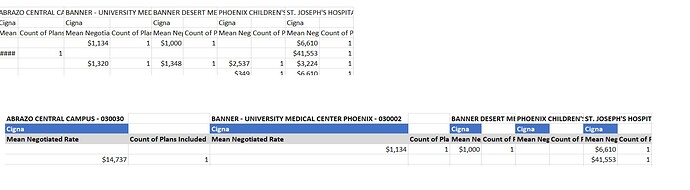Is there a way to override the style of a PivotTable? I would like to set some background colors (FillPattern) and/or font formatting of specific rows and columns after the table is inserted into the sheet.
I’ve tried setting the style via a CellRange but it looks like the PivotTable gets inserted over the top of my range and removes it.
I’ve attached a picture of the default settings and how I’d like it to look like when I’m done via code.