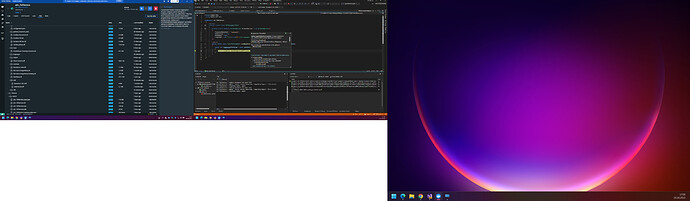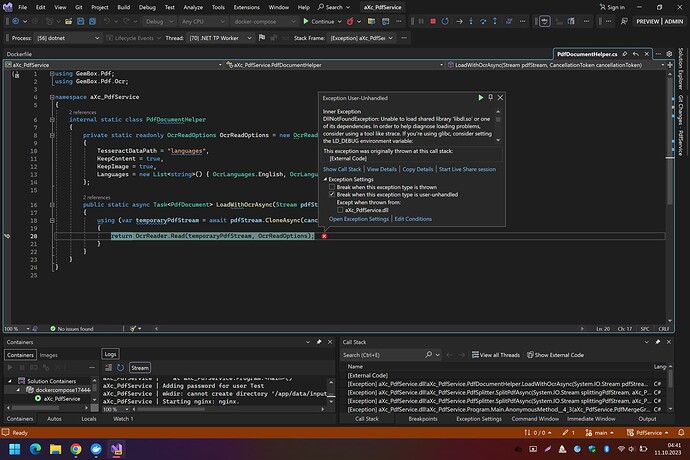Hey there its me again, could you maybe add default support for linux?
since in docker it sometimes throws me an exception, well mostly i haven’t been able to figure out why it possibly works from time to time but it actually shouldn’t i belive.
See this Bug on Tesseract
Linux support missing for .NET Core · Issue #503 · charlesw/tesseract · GitHub I would greatly apprechiate it.
Edit: Actually the file is in the container, its just wrongly named.
Edit2: -
Edit3: weirdly now only these are missing
Error MSG:
“DllNotFoundException: Unable to load shared library ‘libdl.so’ or one of its dependencies. In order to help diagnose loading problems, consider using a tool like strace. If you’re using glibc, consider setting the LD_DEBUG environment variable:
/usr/share/dotnet/shared/Microsoft.NETCore.App/8.0.0-rc.2.23479.6/libdl.so: cannot open shared object file: No such file or directory
/app/bin/Debug/net8.0/libdl.so: cannot open shared object file: No such file or directory
/usr/share/dotnet/shared/Microsoft.NETCore.App/8.0.0-rc.2.23479.6/liblibdl.so: cannot open shared object file: No such file or directory
/app/bin/Debug/net8.0/liblibdl.so: cannot open shared object file: No such file or directory
/usr/share/dotnet/shared/Microsoft.NETCore.App/8.0.0-rc.2.23479.6/libdl.so.so: cannot open shared object file: No such file or directory
/app/bin/Debug/net8.0/libdl.so.so: cannot open shared object file: No such file or directory
/usr/share/dotnet/shared/Microsoft.NETCore.App/8.0.0-rc.2.23479.6/liblibdl.so.so: cannot open shared object file: No such file or directory
/app/bin/Debug/net8.0/liblibdl.so.so: cannot open shared object file: No such file or directory”
| [External Code] | ||
|---|---|---|
| [Exception] aXc_PdfService.dll!aXc_PdfService.PdfDocumentHelper.LoadWithOcrAsync(System.IO.Stream pdfStream, System.Threading.CancellationToken cancellationToken) Line 20 | C# | |
| [Exception] aXc_PdfService.dll!aXc_PdfService.PdfSplitter.SplitPdfAsync(System.IO.Stream splittingPdfStream, aXc_PdfService.SplitMarkersConfiguration splitMarkersConfiguration, System.Threading.CancellationToken cancellationToken) Line 12 | C# | |
| [Exception] aXc_PdfService.dll!aXc_PdfService.PdfSplitter.SplitPdfAsync(System.IO.Stream splittingPdfStream, aXc_PdfService.SplitMarkersConfiguration splitMarkersConfiguration, System.Threading.CancellationToken cancellationToken) Line 56 | C# | |
| [Exception] aXc_PdfService.dll!aXc_PdfService.Program.Main.AnonymousMethod__4_3(aXc_PdfService.PdfMergeGroup pdfMergeGroup, System.Threading.CancellationToken cancellationToken) Line 84 | C# | |
| [External Code] | ||
| aXc_PdfService.dll!aXc_PdfService.Program.Main() Line 80 | C# | |
| [External Code] |
As far i can tell these should be standard libraries, i tried including some libraries like:
RUN apt-get update
&& apt-get install -y --no-install-recommends
ca-certificates
libc6
libgcc-s1
libstdc++6
tzdata
zlib1g
&& rm -rf /var/lib/apt/lists/*
but it didn’t help at all. I tried searching the dockerfile but i couldn’t find it. Ngl this is baffling for me on monday it worked just fine now 1 day later it just doesn’t. Well anyway i keep trying.
Edit4: i also made a Q&A in MS image git repo just incase its there:
Edit5: This is probably the best thing i found from all around the www linux - How to address crash due to missing libdl.so on Ubuntu 22? - Stack Overflow
What i also forgot to mention is i switched from VS Professional to Community bc of trial ending ![]()
Edit6: Since i found the Libraries in the docker i’m pretty sure the issue lies on your part in referencing the old unix stuff.
Edit7: I tried to set the path manually to OcrReadOptions.LibraryPath = “/app/bin/Debug/net8.0/x64/libleptonica-1.82.0.so”;(i also tried without filename and with AppDomain.CurrentDomain.BaseDirectory (which you do as i’ve read in the OcrReaderOptions aswell)) but its not working. ![]() also this is no solution i don’t like setting a if statement which cares about debug or release ngl.
also this is no solution i don’t like setting a if statement which cares about debug or release ngl.
Funny thing the file is therei validated it each time with taking a peek in the container.
The other issue with libdl.so i solved with a symbolic link for now, should still be solved on ur side ngl.
Kindly
K