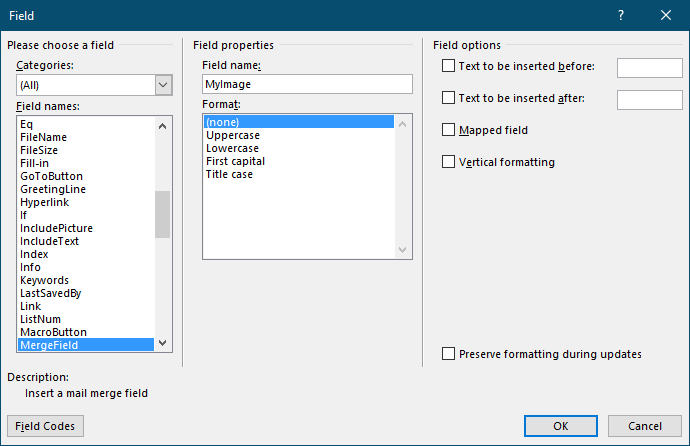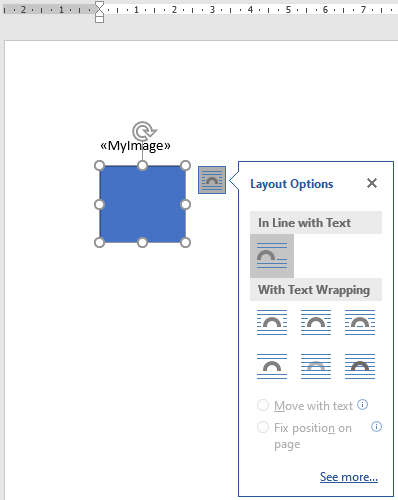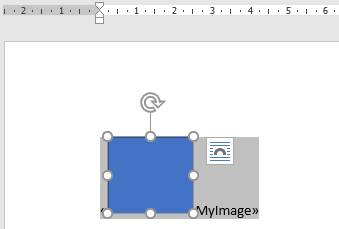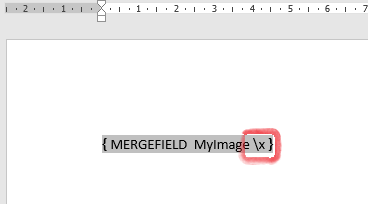Hi,
I’m using the mailmerge feature of Gembox.Document to produce reports.
I’m having issues with the sizing of a picture.
I have created a merge field inside a table cell, and I would like the picture to occupy the maximum of the cell size without changing its aspect ratio.
For now, it’s inserting the picture, but the ratio is all messed up.
I’ve read in the Picture mail merge help page that I could put a shape my merge field but after many attempts, I don’t know how to do it, when I try to draw the shape in my word template, it doesn’t go inside my merge field.
Can anybody help me with this? Either not to fix the aspect ratio, or how to use the shape…
Cheers