Hi,
I work with modeling processes and I need to generate report results. To do this, I use a template and mail merge. However, it was noticed that the fields inside the docx formulas are not available for merging
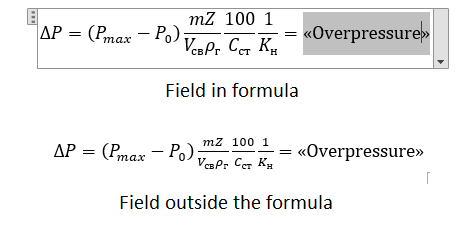
Because of this, it is necessary to remove the merge fields from the formulas, and the symbols in the formulas take a disproportionate form.
Please tell me if it is possible to avoid this and perform the merge into the formula
Hi Alexey,
Unfortunately, GemBox.Document currently doesn’t have API support for equations.
If interested, please feel free to vote for this feature request:
https://support.gemboxsoftware.com/community/view/support-for-omath-equations
We intend to add support for this in the future, but at the moment I’m afraid I cannot say exactly when that will be.
Regards,
Mario
Hi Alexey,
I also just wanted to check, can you perhaps as a workaround for now use the EQ fields instead:
https://support.microsoft.com/en-us/office/field-codes-eq-equation-field-27300091-3780-4b88-836f-ae49ecde4692
Unlike the OMath equations, those elements are supported through API as Field elements with FieldType.Eq.
Regards,
Mario
Thanks for the answer, Mario. It works, but big formulas take a lot of time. I still hope that in the future there will be support for formulas.
Thanks for the helpful thoughts!