Dear support team,
I’m using GemBox.Pdf dll with the license.
I want to add an image to pdf file and deploy on Linux with Docker. Code below:
using (var document = PdfDocument.Load(smbFileEdoc.Result.stream))
{
PdfImage image;
using (MemoryStream ms = new MemoryStream())
{
string pathImage = string.Format("{0}/{1}"
, signKeyFolder
, signImage);
using (FileStream file = new FileStream(pathImage, FileMode.Open, FileAccess.Read))
{
file.CopyTo(ms);
image = PdfImage.Load(ms);
}
}
#region addimage
double marginRight = 464, marginBottom = 5.5;
using (var formattedText = new PdfFormattedText())
{
foreach (var page in document.Pages)
{
// add image
var transform = page.Transform;
transform.Invert();
transform.Translate(page.CropBox.Width - 467, 12);
// transform.Scale(220, 36, 0.5, 0.5);
transform.Scale(180, 25, 0.5, 0.5);
page.Content.DrawImage(image, transform);
formattedText.Clear();
// Format the watermark text.
formattedText.FontFamily = new PdfFontFamily("Calibri");
formattedText.FontSize = 5;
// Set the watermark text.
formattedText.Append(DateTime.Now.ToString("dd/MM/yyyy"));
// Set the location of the bottom-left corner of the text.
double x = page.CropBox.Width - marginRight - formattedText.Width, y = marginBottom;
page.Content.DrawText(formattedText, new PdfPoint(x, y));
}
}
#endregion
// Add an invisible signature field to the PDF document.
var signatureField = document.Form.Fields.AddSignature();
// Initiate signing of a PDF file with the specified digital ID file and the password.
signatureField.Sign(string.Format("{0}/{1}"
, signKeyFolder
, signKey),
signPass);
string[] arr = pathUnSign.Split(@"\");
string folderPath = pathUnSign.Replace("Imported", "Signed").Replace(arr[arr.Length - 1], "");
string tempFolderPath = String.Format("\\\\{0}\\{1}{2}", hostEdoc, folderEdoc, folderPath);
if (!Directory.Exists(tempFolderPath))
{
DirectoryInfo di = Directory.CreateDirectory(tempFolderPath);
}
string fileName = arr[arr.Length - 1].ToString();
using (MemoryStream ms = new MemoryStream())
{
document.Save(ms);
byte[] buffer = new byte[ms.Length];
ms.Seek(0, SeekOrigin.Begin);
ms.Flush();
ms.Read(buffer, 0, (int)ms.Length);
_smbFileEdocService.CopyByteFile(pathUnSign.Replace("Imported", "Signed")
, string.Empty, ms.ToArray(), true);
}
}
Everything’s ok when i deploy on Window server. But when i deploy on Linux, Image not show, i just see a black Image like this:
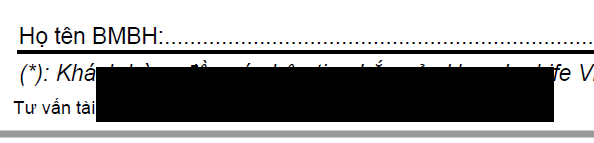
I don’t know the cause and how to fix it.
Please help me how to fix it.