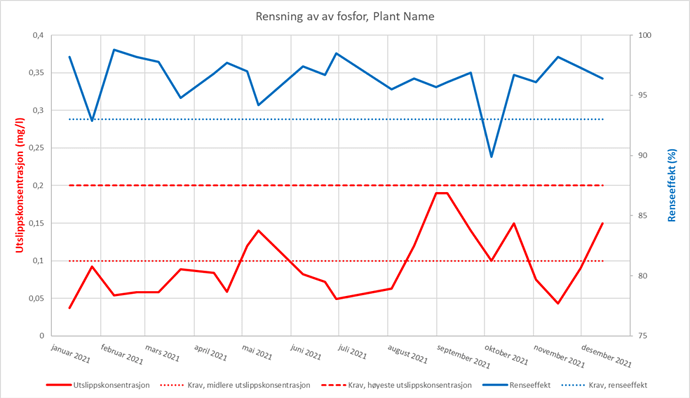I Went to create Report and X-Axis and Y-Axis value should be dynamic.
I am sharing the report format which i want to create.
Unfortunately, GemBox.Spreadsheet currently doesn’t have API support for the secondary axis.
We have this feature in our feature request collection and please feel free to vote for it to increase its priority:
https://support.gemboxsoftware.com/community/view/support-for-secondary-axis-in-charts
We do intend to add support for this in the future, but for now, I’m afraid I cannot say when that will be.
Anyway, besides that, you should be able to create the desired chart.
Please check the following examples:
I hope this helps.
Can we make primary X-Axis and Y-Axis dynamic
Yes, see the examples.
In all of them, the axes are generated dynamically from the values in the targeted cell range.
I want graph in word document not in excel
To create a chart in a Word file you need to use both GemBox.Document and GemBox.Spreadsheet, please check the following example:
Just as an FYI, we have recently released a new bugfix version of GemBox.Spreadsheet that has support for the secondary axis in Excel charts.