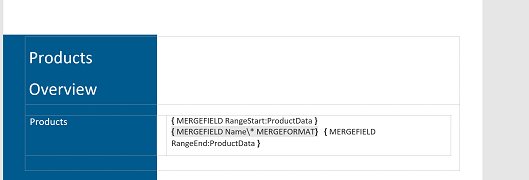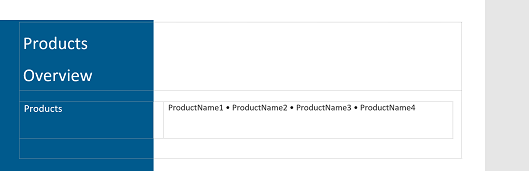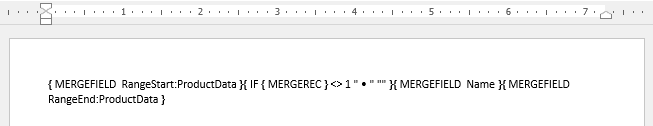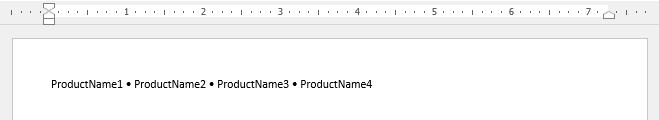Hello . How to set separator for merge field values? If I have following range in my docx
{MERGEFIELD RangeStart:ProductData}
{MERGEFIELD Name *MERGEFORMAT}
{MERGEFIELD RangeEnd:ProductData}
And I want names to be separated with dot ( •) , how should I set it? I have tried with {MERGEFIELD Name \f"•" *MERGEFORMAT} and also with {MERGEFIELD Name *SEPARATOR"•" *MERGEFORMAT} but neither of those worked. Is it actually supported?
Hi John,
The MERGEFIELD element doesn’t have a switch for specifying a “separator” text.
With \b switch you can specify the text that should be inserted before, and with \f switch you can specify the text that should be inserted after. But again, there is no switch for something like between.
So perhaps you could use something like this:
{ MERGEFIELD RangeStart:ProductData }{ IF { MERGEREC } <> 1 " • " “” }{ MERGEFIELD Name }{ MERGEFIELD RangeEnd:ProductData }
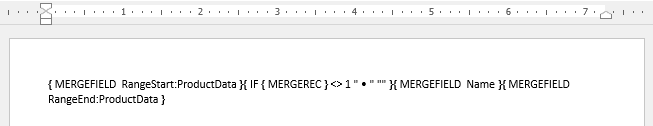
The MERGEREC field will give you a number that starts from 1 and is incremented for each “ProductData” item. Because of that, this IF field will result in adding " • " text for each “ProductData” item except for the first one.
So, the result will end up looking like this:
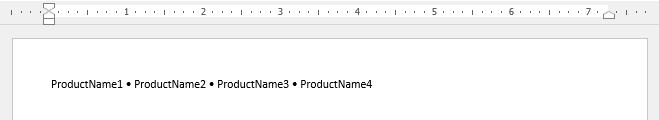
I hope this helps.
Regards,
Mario