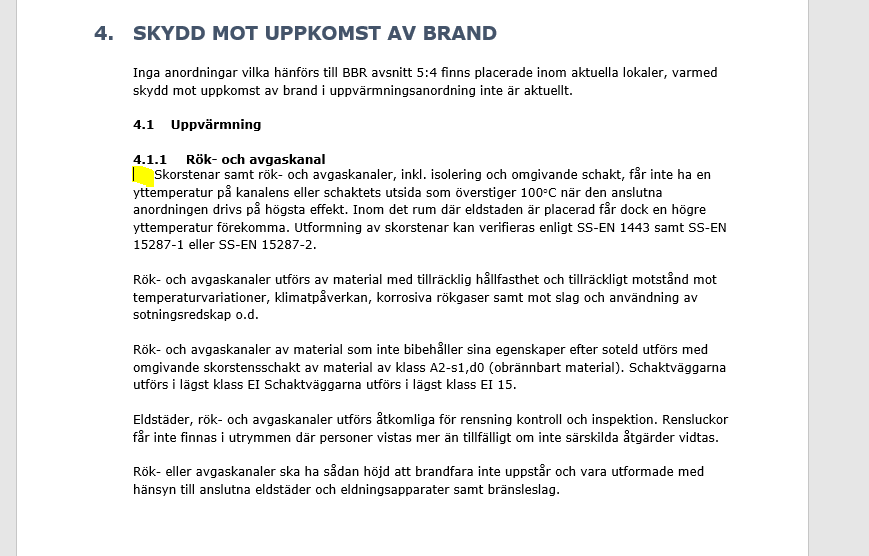How to remove extra space before and after paragraph.
Hi,
Without investigating your document I can only guess what you’re referring to with that.
Nevertheless, try setting the Paragraph.ParagraphFormat.SpaceBefore and Paragraph.ParagraphFormat.SpaceAfter to 0.
I hope this helps, if the problem remains please send us your document and specify which part you want to remove.
Regards,
Mario
Hi,
I don’t know what that is, I’m afraid that I cannot investigate the screenshot.
Can you send us that document?
Anyway, that could be multiple spaces or a tab element.
I doubt that that is from special indentation (“First line” indentation) because your cursor or the insertion point is located before the spacing. If it was the special indentation then you wouldn’t be able to place the cursor at that position.
Regards,
Mario