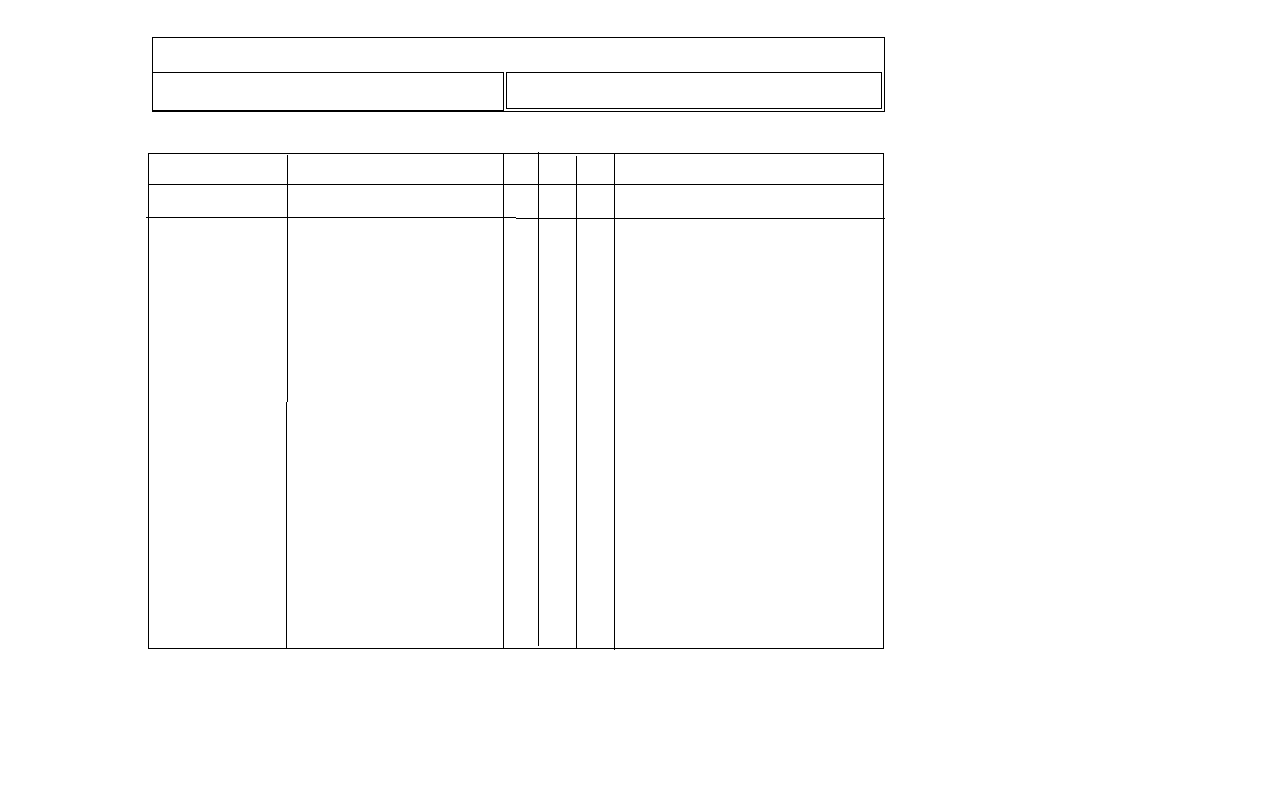Hi Arjun,
Currently, GemBox.Pdf doesn’t have an API for creating tables.
So you would need to recreate everything (lines for borders and position the text accurately) which is quite a tedious task.
Instead of that, I would suggest you use GemBox.Document to create the desired table content and then import that content to the existing PDF page.
For example, take a look at the Barcodes example, it creates a PDF file with barcode using GemBox.Document and then import that PDF content into another PDF file using GemBox.Pdf.
You can use the same approach for your requirement, just instead of generating a PDF with a barcode you would create a PDF with a table.
The following examples show how you can create tables with GemBox.Document:
I hope this helps.
Regards,
Mario