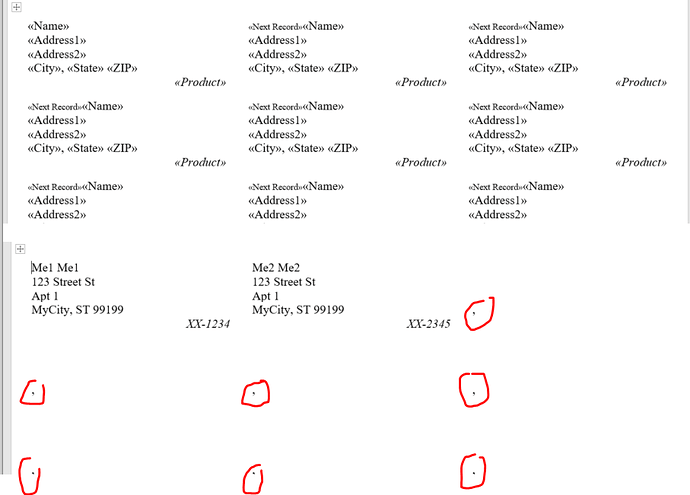Hi,
I’m trying to create classic mailing labels with the Avery5160 layout. It works as expected except for the remaining, empty/unused labels. In stock Word when you do the label merge, any unused labels will be completely blank.
When I run it thru GemBox using the ClearOptions… the merge fields remain. If I use RemoveMergeFields() after Execute(), the fields are gone but the in-between formatting (ie the comma between city and state) remains. It’s not a big deal, but a little wasteful on paper.