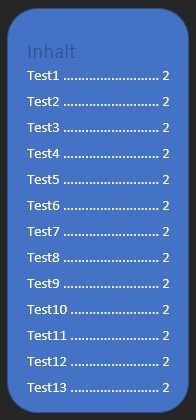Try this:
public static List<TextBox> GenerateFrontPageContent(DocumentModel document, List<string> bps)
{
var frontPageContent = new List<TextBox>();
int textBoxIndex = 1;
var height = 0.0;
if (bps.Count > 16)
{
height = 300;
}
else
{
height = bps.Count * 40;
}
var textBox = new TextBox(document,
Layout.Floating(
new HorizontalPosition(80, LengthUnit.Point, HorizontalPositionAnchor.Page),
new VerticalPosition(370, LengthUnit.Point, VerticalPositionAnchor.Page),
new Size(150, height)),
ShapeType.RoundedRectangle);
textBox.AdjustValues.Add("adj", 4600);
textBox.Fill.SetSolid(Color.DarkBlue);
foreach (var bp in bps.Select((value, i) => new { value, i }))
{
string bookmarkName = $"_item_bookmark_{bp.i + 1}";
textBox.Blocks.Add(
new Paragraph(document,
new Hyperlink(document, bookmarkName,
new Run(document, $"{bp.i + 1}. {bp.value} p.")
{ CharacterFormat = { FontColor = Color.White, Size = 8, Bold = true } },
new Field(document, FieldType.PageRef, bookmarkName)
{ CharacterFormat = { FontColor = Color.White, Size = 8, Bold = true } })
{ IsBookmarkLink = true }));
//number is dependent on fontsize, adjust if font is adjusted
if (bp.i % 12 == 0 && bp.i != 0)
{
frontPageContent.Add(textBox);
textBox = new TextBox(document,
Layout.Floating(
new HorizontalPosition(250 * textBoxIndex, LengthUnit.Point, HorizontalPositionAnchor.Page),
new VerticalPosition(380, LengthUnit.Point, VerticalPositionAnchor.Page),
new Size(150, (bps.Count - bp.i) * 50)),
ShapeType.RoundedRectangle);
textBox.AdjustValues.Add("adj", 4600);
textBox.Fill.SetSolid(Color.DarkBlue);
textBoxIndex++;
}
}
frontPageContent.Add(textBox);
return frontPageContent;
}
Notice that I’m adding PageRef fields, those fields will result in desired page numbers.
Now to achieve that we’ll need to add the bookmarks to which those PageRef fields reference.
For that you can use something like this:
static void Draw()
{
var document = new DocumentModel();
var section = new Section(document);
document.Sections.Add(section);
var bps = new List<string>()
{
"item1", "item2", "item3",
"item4", "item5", "item6",
"item7", "item8", "item9",
"item10", "item11", "item12",
"item13", "item14", "item15",
"item16", "item17", "item18",
};
var frontPageContent = GenerateFrontPageContent(document, bps);
section.Blocks.Add(new Paragraph(document, frontPageContent));
section.Blocks.Add(new Paragraph(document,
new SpecialCharacter(document, SpecialCharacterType.PageBreak)));
var random = new Random();
foreach (var bp in bps.Select((value, i) => new { value, i }))
{
string bookmarkName = $"_item_bookmark_{bp.i+1}";
section.Blocks.Add(new Paragraph(document,
new BookmarkStart(document, bookmarkName),
new Run(document, bp.value),
new BookmarkEnd(document, bookmarkName)));
if (bp.i % 2 == 0 && random.NextDouble() >= 0.5)
section.Blocks.Add(new Paragraph(document,
new SpecialCharacter(document, SpecialCharacterType.PageBreak)));
}
document.GetPaginator(new PaginatorOptions() { UpdateFields = true });
document.Save("test.docx");
}
I’m adding those items and their corresponding bookmarks, also at random I’m placing page breaks between them.
Last, the GetPaginator method call with the enabled PaginatorOptions.UpdateFields is the one that is updating those PageRef fields.
This call is required when saving to DOCX format, but it is not required when saving to PDF because this update will already be done in that case.
I hope this helps.