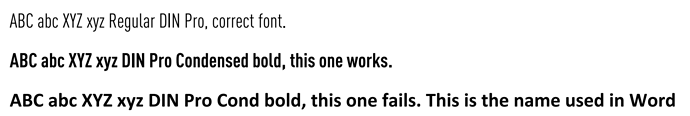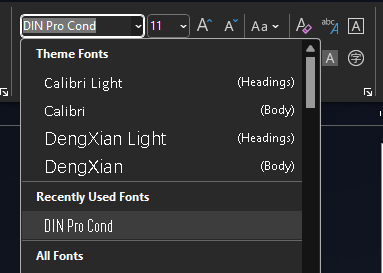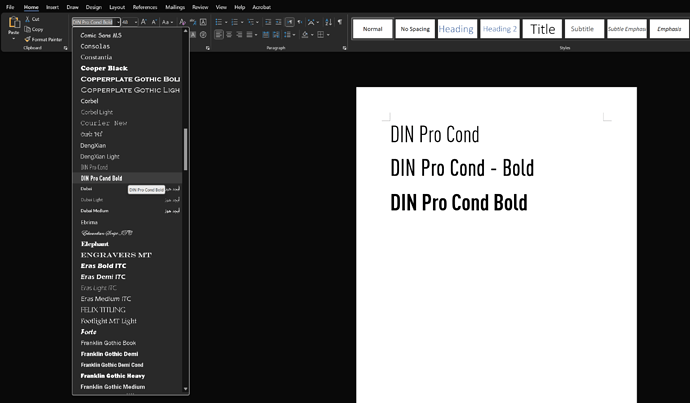Hi,
for the font DIN Pro Condensed the bold weight is not working, when you set a paragraph in a Word document and then use this document to generate a PDF. The difference seems to be that Word lists it as DIN Pro Cond (see Screenshot) while GemBox requires DIN Pro Condensed (see code). It might be that the definition of the font is the problem here. Yet it is working in Word and the difference in behaviour is problematic for us.
The font:
ComponentInfo.SetLicense("FREE-LIMITED-KEY");
FontSettings.FontsBaseDirectory = "MyFonts";
// Add a paragraph in DIN Pro Cond to doc1, it will not be printed in the correct font
var document = DocumentModel.Load("doc1.docx");
var paragraph = new Paragraph(document);
var run = new Run(document, "ABC abc XYZ xyz Regular DIN Pro, correct font.");
run.CharacterFormat.FontName = "DIN Pro Cond";
run.CharacterFormat.Bold = false;
paragraph.Inlines.Add(run);
document.Sections.First().Blocks.Add(paragraph);
var paragraph2 = new Paragraph(document);
var run2 = new Run(document, "ABC abc XYZ xyz DIN Pro Condensed bold, this one works.");
run2.CharacterFormat.FontName = "DIN Pro Condensed";
run2.CharacterFormat.Bold = true;
paragraph2.Inlines.Add(run2);
document.Sections.First().Blocks.Add(paragraph2);
var paragraph3 = new Paragraph(document);
var run3 = new Run(document, "ABC abc XYZ xyz DIN Pro Cond bold, this one fails. This is the name used in Word.");
run3.CharacterFormat.FontName = "DIN Pro Cond";
run3.CharacterFormat.Bold = true;
paragraph3.Inlines.Add(run3);
document.Sections.First().Blocks.Add(paragraph3);
document.Save("Private Fonts.pdf");