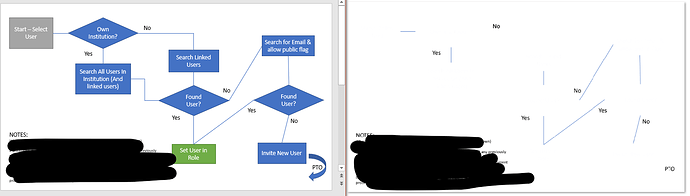We have deployed to a windows server IIS environment. We have installed both the web and desktop runtime versions (3.14). We only get blank images exported on the deployed version, but in the development environment, (Visual studio 2019 16.11.3, .NET 4.7. SDK 5.0.401) and this seems to export correctly. Any ideas or things we’re missing to get it working on the published version. we have tried both the Framework dependant and also the self contained publish methods and both have a similar result - blank white image at the size requested.
Hi Simon,
I believe you’re missing a compatibility switch, something like this:
public Startup(IConfiguration configuration)
{
Configuration = configuration;
// Add compatibility switch.
AppContext.SetSwitch("Switch.System.Windows.Media.ShouldRenderEvenWhenNoDisplayDevicesAreAvailable", true);
}
Does this solve your issue?
For more information, please check the ASP.NET Core example.
Regards,
Mario
Thank you for the quick reply - it certainly helped, but I am not sure it is what you would call fully working!
This image is a side by side (slightly redacted) slide in powerpoint and the png exported. It seems none of the standard shapes come out?
Can you send us your PowerPoint so that we can investigate it?
Absolutely. Please provide an email and I will send it across (not permitted to attach a pptx file to here)
See our Contact page.
Have emailed it over, it created an internal ticket, so hopefully you can tie the two threads up.