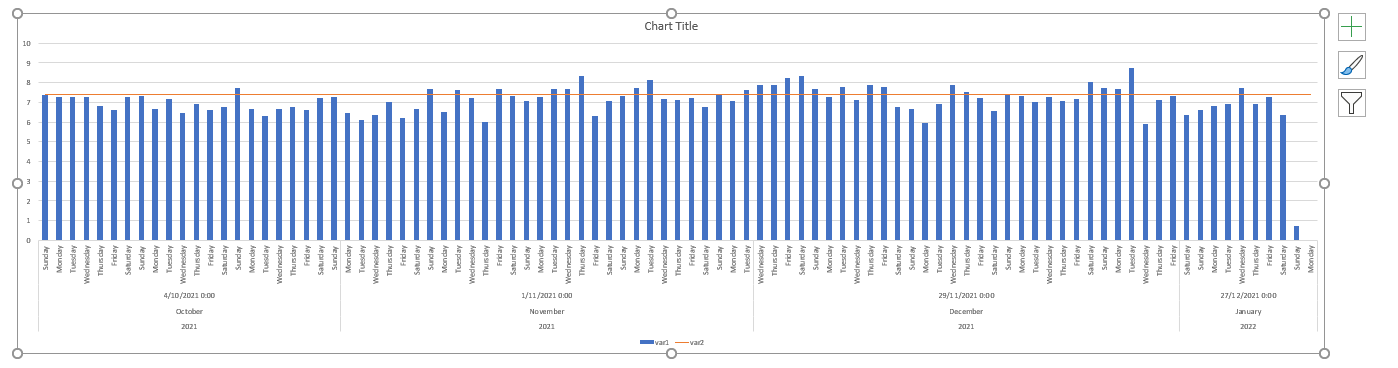Hi there,
A while ago you added the ability to have multilevel table categories, which I was doing in Column graphs. Now we need to do it in a combo graph.
var cx = excelChart as ColumnChart;
excelChart.SelectData(sheet.Cells.GetSubrange("E1:G" + (row - 1).ToString()), true);
cx.CategoryLabelsReference = "Sheet1!A2:D" + ((row - 1)).ToString();
cx.Axes.HorizontalCategory.MultiLevelLabels = true;
A combo chart does not seem to have the properties for when I cast to combo chart (causes errors)
cx.CategoryLabelsReference = "Sheet1!A2:D" + ((row - 1)).ToString();
cx.Axes.HorizontalCategory.MultiLevelLabels = true;
I want the output to look like the below. Is there any way to achieve this?
Thank you.
Nathan