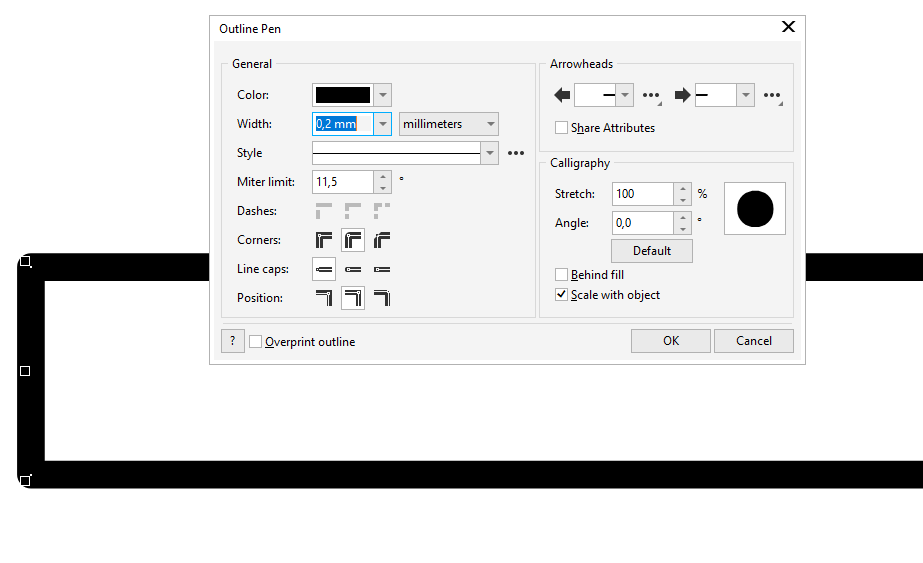public void AddSvgToParagraph(Picture svgPicture, double x, double y, double width, double height,
Paragraph paragraph, double rotation = 0)
{
var svgPictureLayout = new FloatingLayout(
new HorizontalPosition(x, LengthUnit.Millimeter, HorizontalPositionAnchor.Page),
new VerticalPosition(y, LengthUnit.Millimeter, VerticalPositionAnchor.Page),
new Size(width, height, LengthUnit.Millimeter))
{
WrappingStyle = TextWrappingStyle.BehindText
};
svgPictureLayout.Transform.Rotation = rotation;
svgPicture.Layout = svgPictureLayout;
paragraph.Inlines.Add(svgPicture);
}
Adding a lot of svgs to a document, I need to set height and width of the svg that is a number of outlines with a stroke width of 2.0mm. However if I stretch the svg from the default size the outlines are scaled with the stretch. Is there any way to tell Gembox not to scale outlines?
/Anders