I have 20 tables in a DOCX file and I want to add images in a specific row using a byte[]
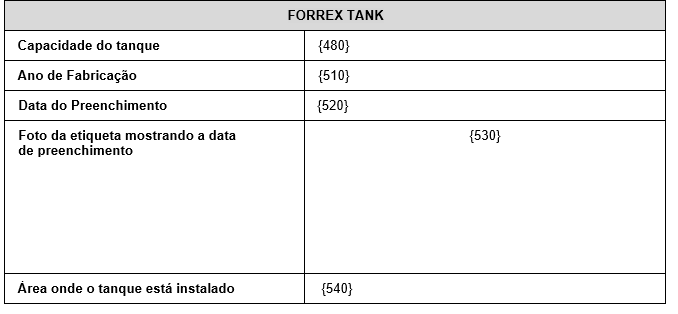
I have 20 tables in a DOCX file and I want to add images in a specific row using a byte[]
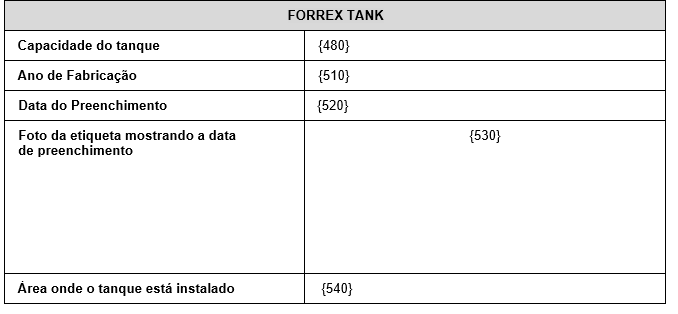
Hi Vitor,
Try using the following:
byte[] imageData = File.ReadAllBytes("image.png");
var document = DocumentModel.Load("input.docx");
// Get first table in the document.
var table = (Table)document.GetChildElements(true, ElementType.Table).First();
// Get desired cell in the table (second cell in the second row).
var cell = table.Rows[1].Cells[1];
// Create new paragraph with picture.
var paragraph = new Paragraph(document, new Picture(document, new MemoryStream(imageData)));
// Add paragraph to cell.
cell.Blocks.Add(paragraph);
document.Save("output.docx");
I hope this helps.
Regards,
Mario
I love you mario, you save my work 

